Hey dudes how are you doing ?here we are back in 2020 with the latest updates of MovieBox PRO and its contained all entertainments with a descriptive distinguished highlights. Actually this will be the testimonial to make a self confidence that you are being with right people and the right application to get your all cinema needs without waste your time and money indeed.If you are already using MovieBox PRO on your smart device,this article will be extremely update note.If you are a new member to this application and do hope to download and install this application,infact this will be a complete tutorial guide to manipulate your fingers on your device screen.
Table of Contents
MovieBox PRO Update Note On 06.01.2020
MovieBox PRO iOS
| Update Date | Version & Features |
| 16.12.2019 | V6.2 Previous Bug fix Install package size has been reduced |
MovieBox PRO APK
| Update Date | Version & Features |
| 27.12.2019 | V6.0 Have fixed some previous bugs Continue list has updated Added network speed when a video play |
MovieBox PRO Apple TV
| Update Date | Version & Features |
| 08.11.2019 | V2.0 Adapt tvOS13 Fixed some previous bugs |
Well categorized Movies & TV Shows
You can select your searching category with this application’s new filter interface indeed.According to this new filter interface you will be able to select your willing Movie/TV Show under,
- Action
- Adventure
- Animation
- Biography
- Comedy
- Crime
- Documentary
- Drama
- Family
- Fantasy
- Film-Noir
- History
- Horror
- Musical
- Mystery
- Romance
- Sci-Fi
- Sport
- Thriller
- War
- Christmas
- News
- Game-Show
- Talk-Show
- Short
You can use this application to get your willing entertainment under the above categories indeed.Just tap on the category and you will receive all you need entertainments within a second.
How can you download & Install MovieBox PRO On your iOS Running Device ?
This section will be fulfilled the entire description that you need to follow to download and install this application on your smart device.Please read and follow the instructions to get reach your target.
- Step 01:Please use the download button to get your iOS download page
- Step 02:Where you will be faced to the MovieBox PRO IPA download link button
- Step 03:Once you do the instruction as we mentioned ,you will be on the official website of MovieBox PRO
- Step 04:Where please scroll down the page and tap on the Download button
- Step 05:Then please select your platform and just give a hit
- Step 06:Then Select Free download
- Step 07:Then hit Install
- Step 08:Some time you have to activate Find My Location option prior to the Step 07.
- Step 09:After few second you will see the application has downloaded on your device Home screen
- Step 10:Now Go to Settings>>General>Profile & Device Management and trust this application on your device
- Step 11:Now you can launch this application and watch unlimited Movies
How can you download & install MovieBox PRO on your Android Running smart device ?
This will be the way to download and install MovieBox PRO APK version on your Android running smart device.This will provide you all you needed sources.
- Step 01:Hit the navigation button and go to the MovieBox PRO Android page
- Step 02:Then click MovieBox PRO Android button
- Step 03:MovieBox PRO APK file will be begun to download
- Step 04:Then tap Open
- Step 05:Then Ok & Settings
- Step 06:Enable Unknown Resources
- Step 07:Then Next & Install
- Step 08:This will take a while and after few seconds it will be finished its installation
- Step 09:Now you are free to use MovieBox PRO indeed
MovieBox PRO Download On Apple TV
MovieBox PRO Apple TV version can use only VIP members.That’s meant this version only achievable for for VIP members.If you are willing to use this on your Apple TV ,please become a VIP member.Then follow the instructions.
Supporting Devices
- Apple TV 4
- Apple TV 4k & newer versions
This application being a standalone one for Apple TV,you don’t need your mobile device to control this app at all.Please follow the instructions to download this application on your Apple TV.
How To Download MovieBox PRO On Apple TV
Requirements
- iPhone
- Apple TV
Step 01:As your first step please download TestFlight on both devices from Apple App store with a same Apple ID
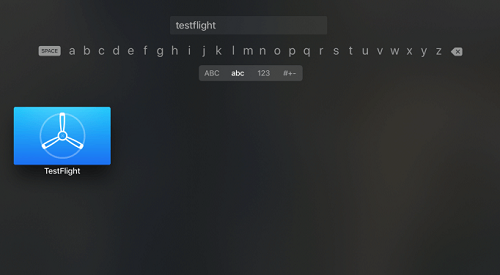
Step 02:Now click the invitation code on your iPhone and wait a moment.MovieBox PRO icon will appear on both devices
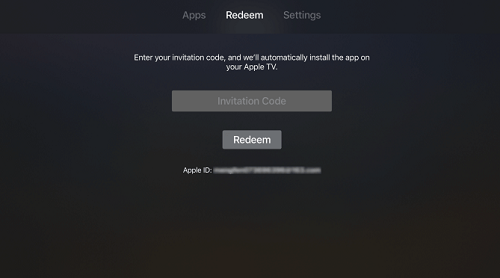
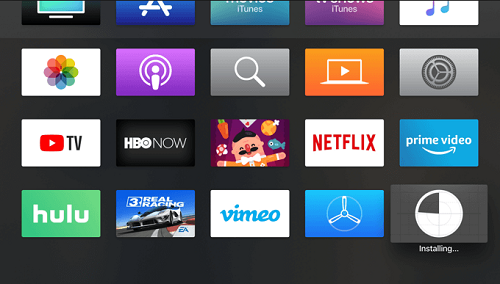
Step 03:Now click Install,use your iPhone’s Moviebox PRO scan login
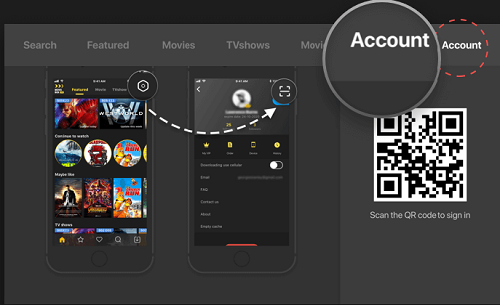
We suppose that we have provided enough information so far.Please follow the instructions and do the things as we mentioned.Then leave a comment on us.Thank you.